The realm of app development is rapidly evolving, with new frameworks and technologies constantly emerging. One such framework that has captured the attention of developers worldwide is the UIKit framework. In this comprehensive article, we delve into the ins and outs of the UIKit framework and why it is revolutionizing the way apps are built. From its origins and architecture to its standout features and advantages, we leave no stone unturned in exploring the power of this game-changing tool.
What is the UIKit Framework?
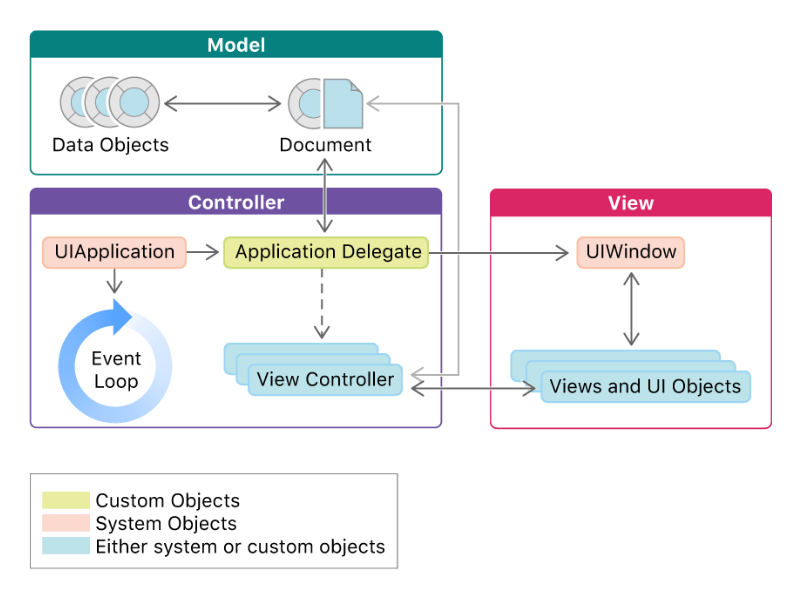
The UIKit framework is a foundational framework built by Apple for iOS and iPadOS app development. It provides developers with a comprehensive set of tools and components that enable the creation of visually appealing and highly interactive user interfaces. With UIKit, developers can leverage pre-built interface elements, animations, and powerful event handling to bring their app designs to life.
Key Features of the UIKit Framework

The UIKit framework boasts an impressive array of features that make it an indispensable tool for developers. Let’s explore some of its standout capabilities:
View Hierarchy and Layout
The UIKit framework leverages a robust view hierarchy and layout system, enabling developers to organize and position elements within their app’s user interface. From setting constraints to adjusting size and spacing, this feature provides developers with precise control over the visual layout.
User Input Handling
User interaction lies at the heart of any successful app. The UIKit framework simplifies the process of handling user inputs, such as touch events and gestures, ensuring a seamless and intuitive user experience.
Animation and Transitions
The ability to create smooth and captivating animations is crucial for engaging app experiences. The UIKit framework offers a suite of animation and transition APIs, enabling developers to create visually stunning effects that delight users.
Accessibility Support
Accessibility is a vital consideration for developers, ensuring that apps are inclusive and usable for all users. The UIKit framework provides comprehensive accessibility support, allowing developers to ensure their apps are accessible to individuals with disabilities.
Localization and Internationalization
With the global reach of apps, localization and internationalization are essential features. The UIKit framework simplifies the process of adapting apps to different languages, cultures, and regions, empowering developers to create apps that resonate with a global audience.
Data Handling and Persistence
Apps often deal with vast amounts of data that need to be efficiently managed and stored. The UIKit framework offers robust data handling and persistence capabilities, making it easier for developers to handle data retrieval, storage, and synchronization.
Getting Started with the UIKit Framework

Now that we’ve explored the key features of the UIKit framework, let’s dive into how developers can get started with this powerful tool.
Prerequisites
Before diving into UIKit development, developers should have a solid understanding of the Swift programming language and Apple’s development ecosystem. Familiarity with Xcode, Apple’s integrated development environment, is also recommended.
Setting Up a Project
To start a new project with the UIKit framework, developers can open Xcode and choose the “Create a new Xcode project” option. From there, they can select the “App” template and choose the desired options for their project, such as the name, organization identifier, and deployment target.
Understanding the UIKit Architecture
A fundamental understanding of the UIKit architecture is crucial for successful app development. At its core, the UIKit framework follows the Model-View-Controller (MVC) design pattern, separating the app’s data, presentation, and logic into distinct components.
Frequently Asked Questions
Q: Can the UIKit framework be used for macOS app development? Yes, the UIKit framework was initially designed for iOS and iPadOS app development. However, Apple introduced the Catalyst technology with macOS Catalina, which allows developers to adapt their iOS apps using the UIKit framework for deployment on macOS devices.
Q: Is the UIKit framework suitable for beginners in app development? While the UIKit framework can seem daunting at first, it provides powerful tools and resources that are accessible to developers of all skill levels. With proper guidance and learning resources, beginners can quickly get up to speed with UIKit and start building impressive apps.
Q: Are there any limitations to using the UIKit framework? The UIKit framework primarily caters to iOS and iPadOS development, which may limit its use for developers targeting other platforms. Additionally, while it offers extensive customization options, developers may encounter certain limitations when trying to achieve highly complex designs or interactions.
Q: Is the UIKit framework suitable for building enterprise-level apps? Absolutely! Whether it’s small-scale projects or enterprise-level apps, the UIKit framework scales seamlessly. Its robust features and flexibility make it an excellent choice for developers aiming to create powerful, feature-rich applications.
Conclusion
In conclusion, the UIKit framework is a truly transformative tool in the world of app development. Its robust features, intuitive design, and extensive capabilities empower developers to create stunning user interfaces and engaging user experiences. With its extensive documentation and vibrant developer community, mastering the UIKit framework opens up a world of possibilities for turning app ideas into reality. Embrace the power of the UIKit framework and unlock your creative potential as a developer in the ever-evolving landscape of app development.
