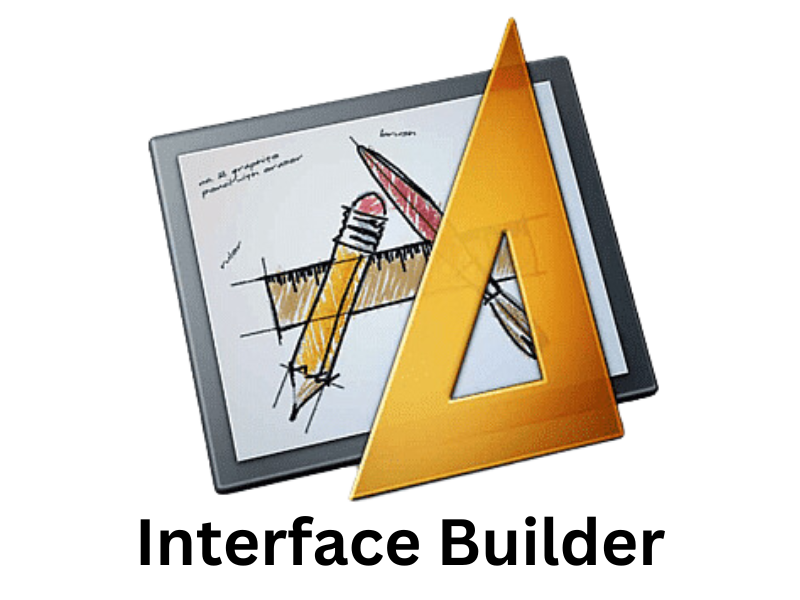Interface Builder is a powerful tool that streamlines the process of creating user interfaces for software applications. With its intuitive drag-and-drop functionality and extensive library of customizable components, Interface Builder empowers designers and developers to build stunning UIs with ease.
In this article, we will explore the ins and outs of Interface Builder, uncovering its key features, benefits, and best practices. Whether you are a seasoned professional or a beginner in the field of interface design, this guide will equip you with the knowledge and skills needed to create exceptional user experiences.
Interface Builder: The Ultimate Design Tool
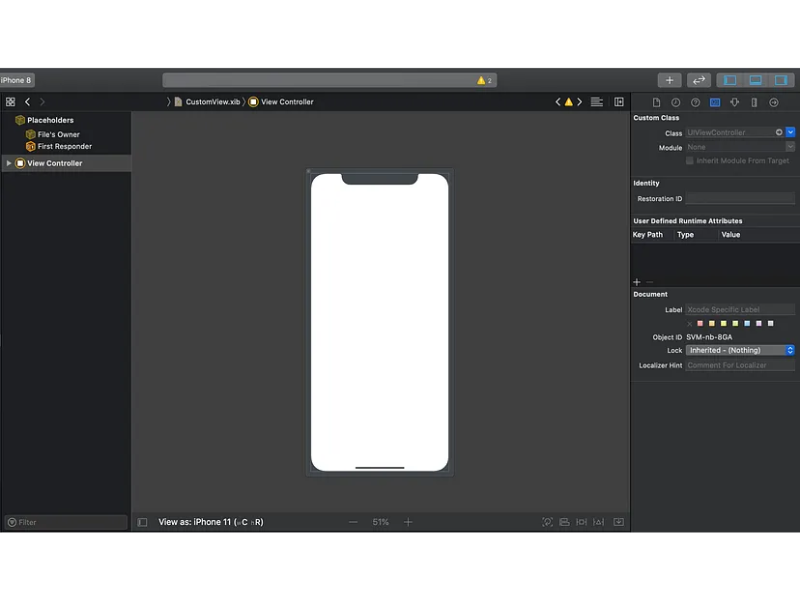
The digital landscape is ever-evolving, and user expectations continue to rise. As a result, creating visually appealing and user-friendly interfaces has become increasingly important for businesses across various industries. Interface Builder is the tool of choice for many designers and developers, offering a wide range of features that facilitate the creation of captivating UIs.
Key Features of Interface Builder
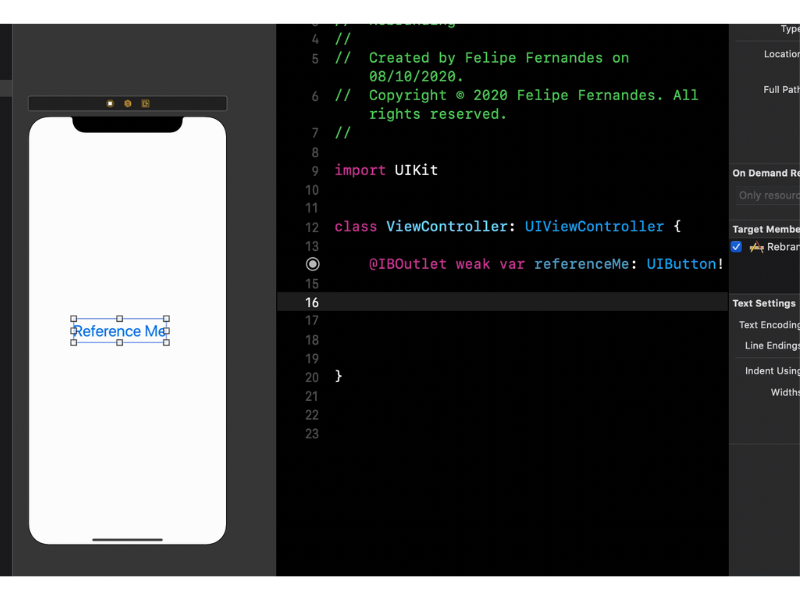
Interface Builder boasts a plethora of features that make it a go-to tool for interface designers. Let’s take a closer look at some of its key features:
- Drag-and-Drop Functionality: With Interface Builder, designing interfaces has never been easier. Its drag-and-drop functionality allows users to effortlessly position and arrange UI elements on a canvas, eliminating the need for manual coding.
- Customizable Components: Interface Builder provides a vast library of pre-designed UI components, such as buttons, sliders, and menus. These components can be easily customized to suit the design requirements, saving valuable time and effort.
- Real-Time Preview: One of the standout features of Interface Builder is its real-time preview functionality. Users can instantly visualize their design changes, making it easier to iterate and refine the interface until it meets their expectations.
- Auto Layout: Interface Builder’s Auto Layout feature enables designers to create adaptive interfaces that seamlessly adapt to different screen sizes and orientations. This ensures a consistent user experience across various devices.
- Asset Management: Keeping track of assets can be a daunting task during the design process. Interface Builder simplifies asset management by providing a centralized repository for images, icons, and other graphical elements, making it easy to reuse and update them.
- Collaboration Tools: Interface Builder offers collaborative features that facilitate team collaboration on interface design projects. Multiple team members can work on the same project simultaneously, making it ideal for agile development environments.
Best Practices for Interface Builder

To make the most of Interface Builder and create visually stunning user interfaces, it is essential to follow some best practices. Here are some tips to help you harness the full potential of this powerful tool:
- Plan Your Design: Before diving into Interface Builder, take the time to plan your design. Consider the target audience, user goals, and overall aesthetics you want to achieve. Sketch out ideas on paper or use wireframing tools to visualize the layout and flow of your interface.
- Keep it Simple: While it may be tempting to add intricate design elements, simplicity is often the key to an effective user interface. Focus on clarity, usability, and consistency to ensure a seamless user experience.
- Use System Fonts and Icons: Interface Builder integrates seamlessly with system fonts and icons, allowing you to maintain a cohesive and familiar look and feel across different devices. Utilize these resources to enhance the usability of your interface.
- Embrace Accessibility: Designing accessible interfaces is not only a legal requirement but also a moral obligation. Interface Builder provides various accessibility features, such as adjustable font sizes and high contrast settings. Make sure to prioritize accessibility in your designs.
- Optimize for Performance: A well-optimized interface not only enhances the user experience but also contributes to the overall performance of the application. Ensure that your UIs are lightweight, responsive, and optimized for different screen sizes and resolutions.
- Test and Iterate: The design process is iterative by nature, and Interface Builder makes it easy to test and refine your designs. Gather user feedback, analyze usage data, and iterate on your interface to continually improve the user experience.
FAQs
Q: Can Interface Builder be used for cross-platform development?
A: Yes, Interface Builder is a versatile tool that supports cross-platform development. It seamlessly integrates with popular frameworks such as UIKit and SwiftUI, enabling designers to create interfaces for iOS, macOS, and watchOS applications.
Q: Is Interface Builder suitable for beginners?
A: Absolutely! Interface Builder’s user-friendly interface and intuitive drag-and-drop functionality make it a great choice for beginners. It provides an accessible platform for learning the fundamentals of interface design while offering advanced features for more experienced users.
Q: Can Interface Builder be used with programming languages other than Swift?
A: While Interface Builder is primarily associated with the Swift programming language, it can be used with other languages such as Objective-C and C++. Interface Builder integrates seamlessly with various development environments, giving developers the flexibility to choose the language that best suits their needs.
Q: Does Interface Builder support localization?
A: Yes, Interface Builder includes robust localization support. Designers can easily create localized versions of their interfaces, allowing applications to cater to a global audience. Interface Builder simplifies the process of managing localized resources and ensures a smooth user experience across different languages.
Conclusion
Interface Builder is a game-changer in the world of user interface design. With its extensive range of features, intuitive interface, and collaborative capabilities, Interface Builder empowers designers and developers to create exceptional user experiences. By following best practices, embracing simplicity, and prioritizing accessibility, interface designers can leverage the power of Interface Builder to craft visually stunning and user-friendly interfaces. So, go ahead, explore the possibilities, and take your interface design skills to new heights with Interface Builder.